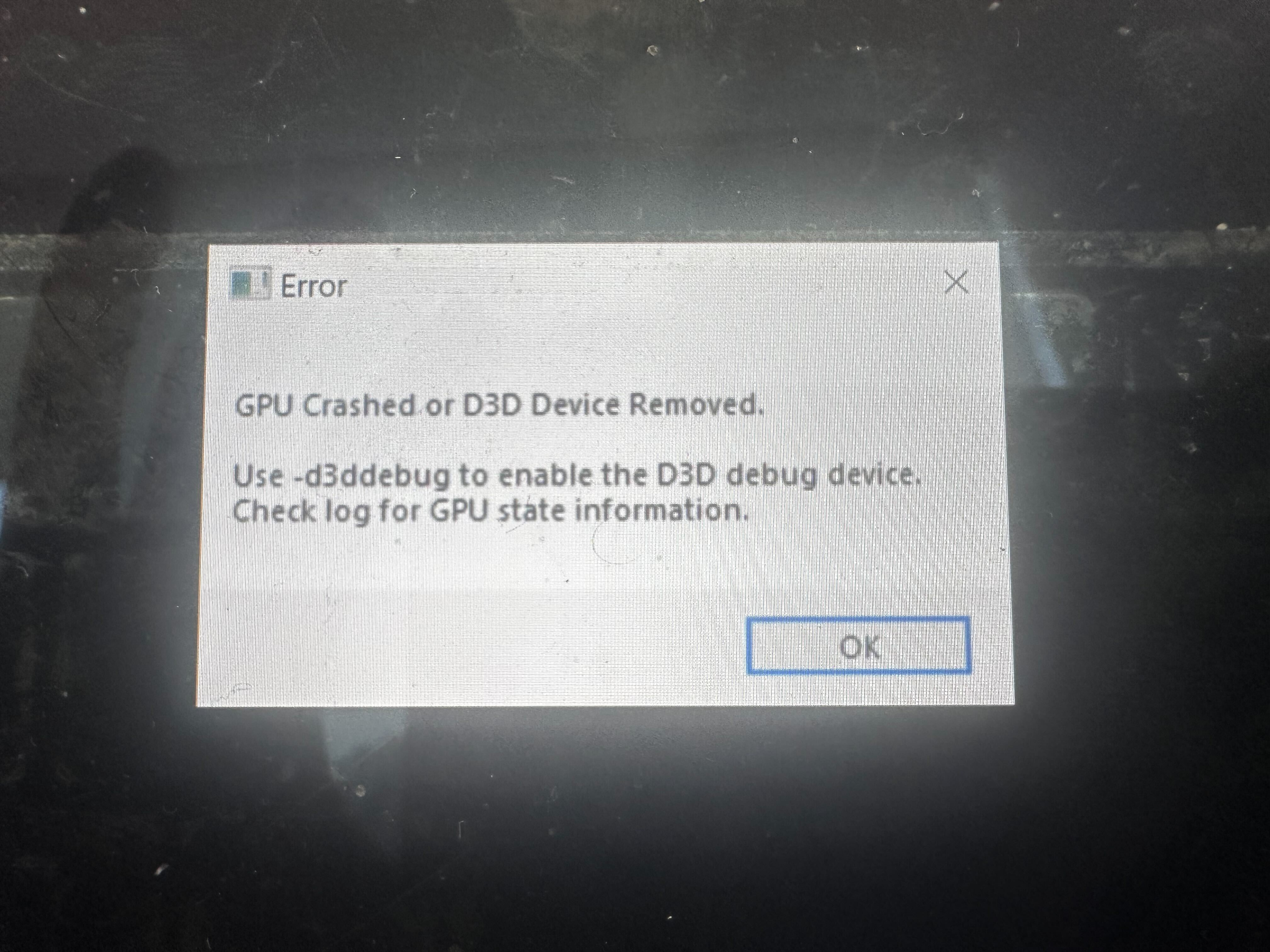
This error can happen when starting Mira. There are simple ways to resolve this as we moved to an OpenXR implementation and the active runtime needs to be set in order for the computer to know how to render the frames for the device.
Update the graphics card
- Follow this link to update your graphics card driver
- Restart your computer
- Check that the error is still appearing
If you are an Oculus user follow this:
- Open the oculus application on your computer
- Click on the settings
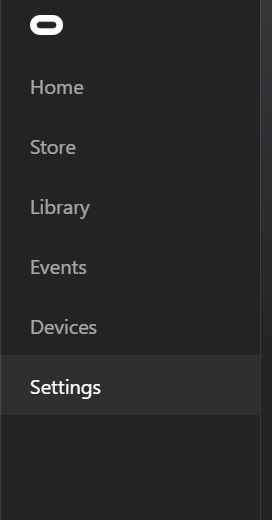
Navigate to general and click on Set Oculus as Active in the OpenXR Runtime category.
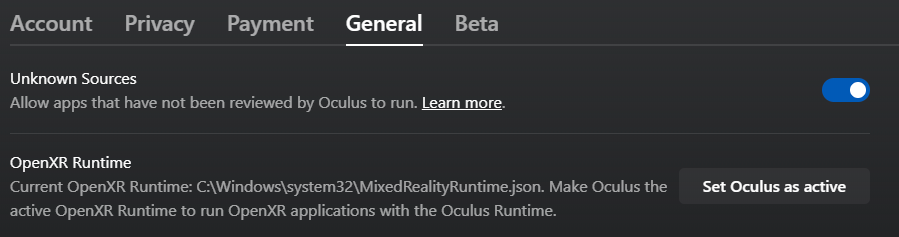
If you are a Steam VR user (Valve, Vive, Pico etc...)
- Open SteamVR
- Click on the settings and then click on: Set SteamVR as Open XR Runtime
If you are a WMR (Windows Mixed Reality) user
- Install Open XR Tools
- Open it
- Click on Set as active runtime
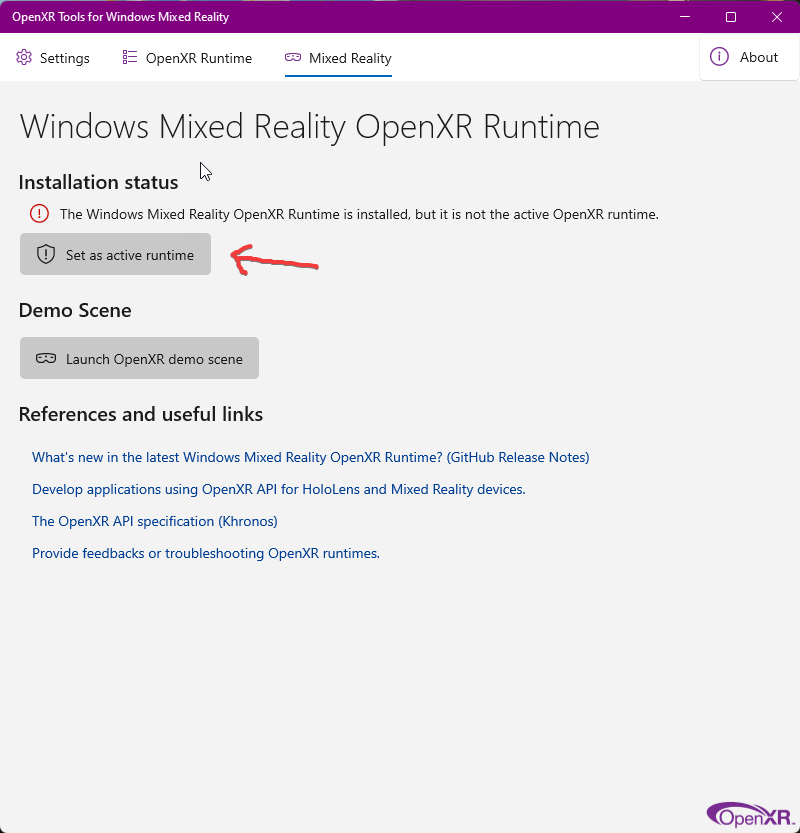
If none of the solutions works follow this VERY CAREFULLLY
This requires administrator privileges, it should be taken as the last option available.
- Open the Registry Editor as Administrator (right click and select
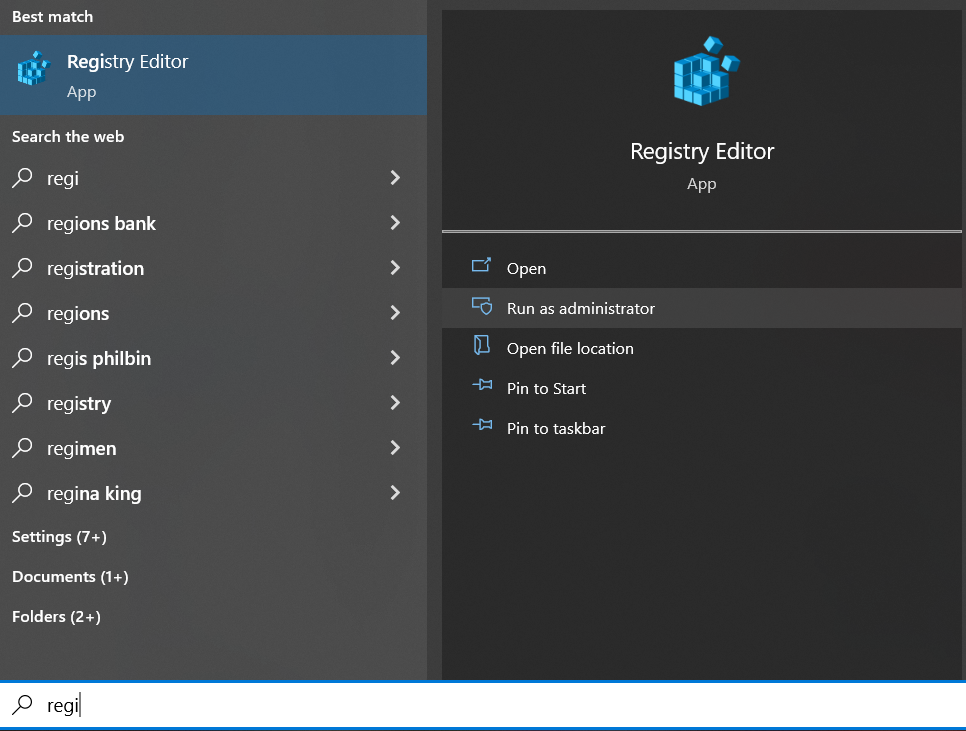
- Navigate to
\HKEY_LOCAL_MACHINE\SOFTWARE\Khronos - If no
OpenXRexists create one by right clicking on Khronos and select New -> Key and name itOpenXR.
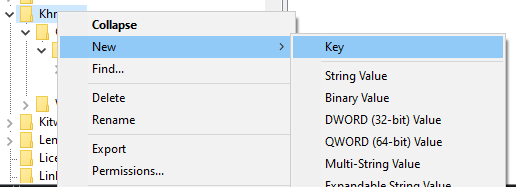
- Open the
OpenXRfolder. - If no folder is named
1, create one by right clicking on OpenXR and select New -> Key and name it1 - Enter the
1folder. - Right click and select New -> String value. Name it
ActiveRuntime
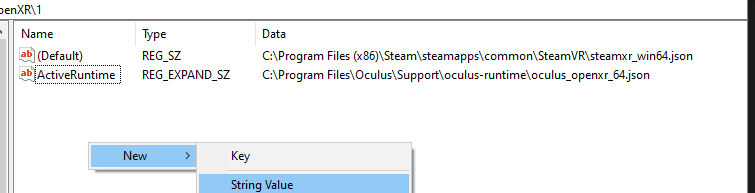
- Right click on that
ActiveRuntimevalue and select Modify
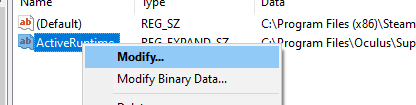
- Enter the value data depending on the runtime you use:
- Oculus:
C:\Program Files\Oculus\Support\oculus-runtime\oculus_openxr_64.json - SteamVR:
C:\Program Files (x86)\Steam\steamapps\common\SteamVR\steamxr_win64.json - WMR:
C:\WINDOWS\system32\MixedRealityRuntime.json
- Oculus:
- Create a New-> Key in this
1folder and Name itAvailableRuntimes
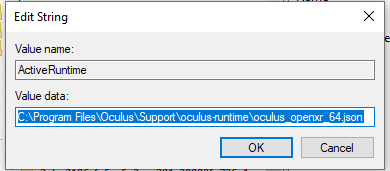
- Add a New -> DWORD (32-bit) Value and rename it depending on the runtime you use:
- Oculus:
C:\Program Files\Oculus\Support\oculus-runtime\oculus_openxr_64.json - SteamVR:
C:\Program Files (x86)\Steam\steamapps\common\SteamVR\steamxr_win64.json - WMR:
C:\WINDOWS\system32\MixedRealityRuntime.json
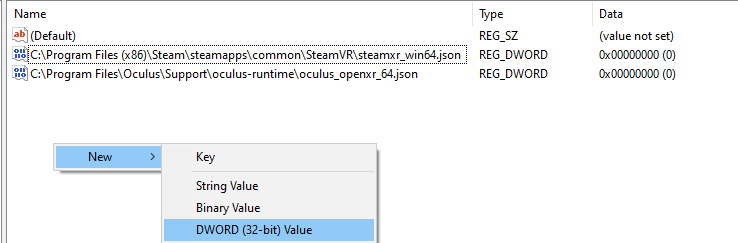
- Oculus:
Now if you restart your computer you should be all set and Mira shouldn't crash anymore.
