Setup the teleportation Area
The teleportation area in Garou is not like the default system used in Unreal. There is no need for a Nav Mesh Bounds Volume. There is a collision Trace Channel called Teleport. If a mesh blocks this channel the user will be able to teleport on it.
If you don’t need any collision
-
Select all static meshes actors in the scene and set the collision preset to No Collision. That way nothing is colliding anymore.
-
Set up the collision on a per Mesh basis (see section below)
-
Play in Editor and Verify that the teleportation area you have is what you wanted.
If you need collision
- Set up the collision on a per Mesh basis (see section below)
- Setup a teleport collision on a mesh:
A mesh should have a simple collision mesh, not complex.
Follow this explanation by Unreal:
-
If the user is allowed to teleport on the mesh, it should block the Teleport channel like shown on the picture bellow.
-
If you want a mesh to cut the teleporter ray without teleporting on it, you can block the teleport channel and add the NoTeleport or no teleport tag to the actor or on the component itself.
-
To customize your teleport area you can use blocking volumes around the scene to add new teleport areas.
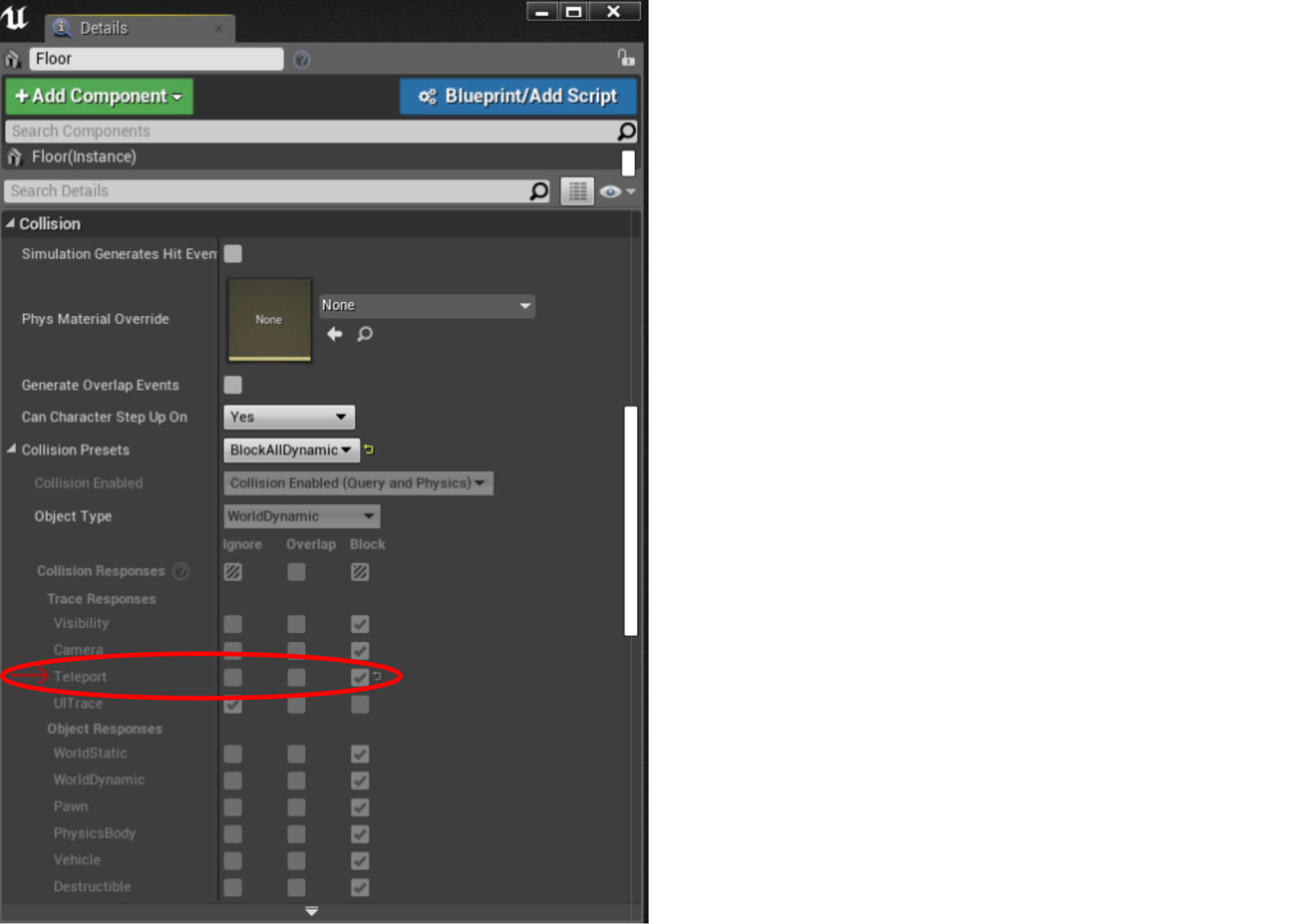
Heads up!
By default the teleport channel is set to ignore.
Warning
To counter a bug in the engine the preset BlockAll doesn’t block the teleport channel, instead use BlockAllWithTeleport

